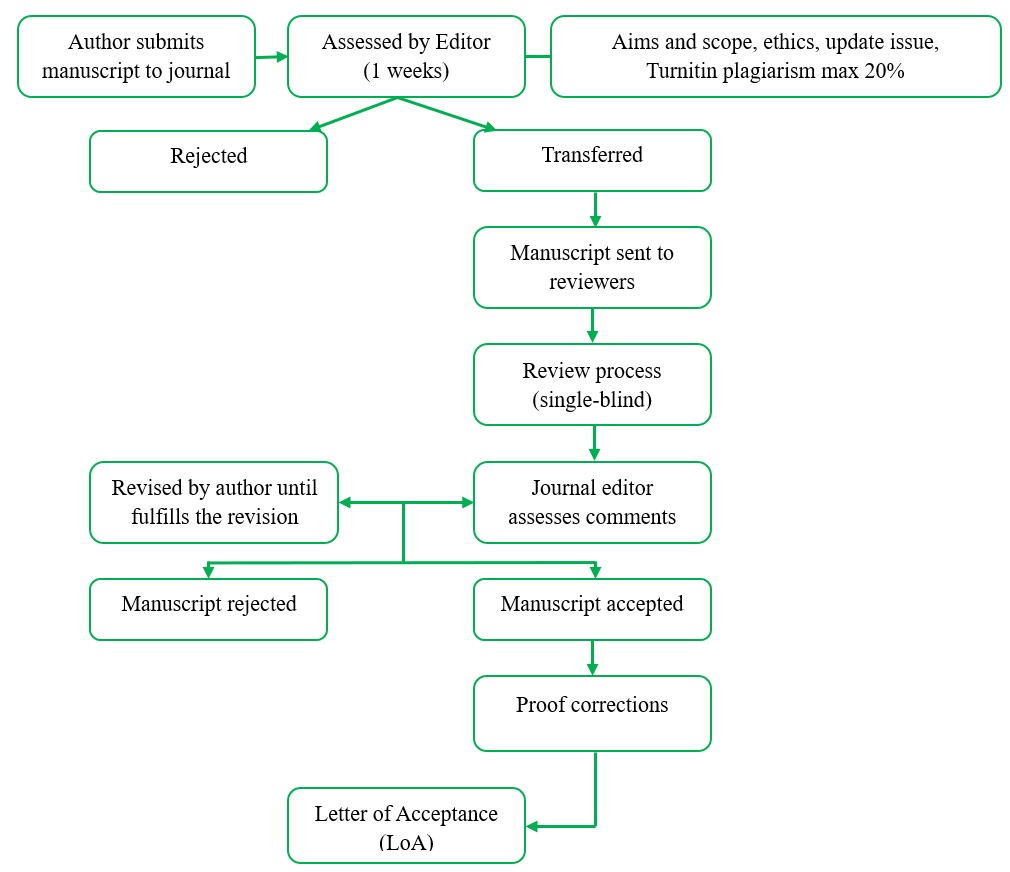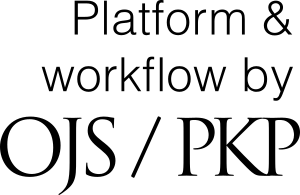Submission Guidelines
- Authors must register as an author in the registration section. During the registration process, authors are required to complete all mandatory fields (marked with an asterisk). The registration fields include:
-
- In the username field, enter the username that will be used to log in.
- In the password field, enter the password that will be used to log in.
- In the repeat password field, re-enter the password from the previous step.
- In the validation field, enter the text displayed in the image.
- In the first name field, enter the author’s first name.
- In the last name field, enter the author’s last name. If the author has only one name, re-enter it in the first name field.
- In the email field, enter the author’s email address.
- In the confirm email field, re-enter the author’s email address.
- In the country field, select "Indonesia."
- Check the “Send me a confirmation…” box to allow the Open Journal System (OJS) to send a confirmation email containing the username and password.
- Check the reader box if the author only wishes to be a journal reader.
- Check the author box if the author intends to submit a manuscript or academic paper.
- Check the reviewer box if the author is also interested in becoming a manuscript reviewer. If the author opts to become a reviewer, they must specify their area of expertise in the field below.
- The author logs in as an author and proceeds by clicking on "New Submission." There are five steps in submitting an article: (1) Start; (2) Upload Submission; (3) Enter Metadata; (4) Upload Supplementary Files; and (5) Confirmation.
- At the Start stage, the author is required to complete three points:
a. Selection of the Journal Section
The author selects the appropriate journal section based on the type of file to be uploaded (e.g., research article, review, or case report). This selection is related to the specific guidelines applied to each section. Authors can review the rules for each section by clicking on the "About" link and then selecting "Section Policies."
b. Filling Out the Submission Checklist
c. Authors may include optional remarks or comments to be communicated to the editor.
-
- In the Upload Submission stage, the author uploads the manuscript file in Word format, following the guidelines set by the journal administrators.
- In the Enter Metadata stage, the author completes all mandatory fields (marked with an asterisk). The fields include:
-
- In the first name field, enter the author's first name.
- In the last name field, enter the author's last name. If the author has only one name, repeat the first name in this field.
- In the email field, enter the author's email address.
- In the affiliation field, enter the author's institutional affiliation.
- In the country field, select "Indonesia."
- In the Title and Abstract fields, it is recommended not to copy the title and abstract directly from a text editor like Microsoft Word. To avoid copying styles from Microsoft Word, authors should first paste the text into Notepad and then copy it into the form.
- In the keywords field, enter keywords separated by semicolons if there is more than one keyword.
- In the type, method, or approach field, specify the research method used.
- In the language field, enter the code for the language of the article (e.g., for Indonesian = "Id," for English = "en").
- In the references field, list the references cited in the submitted article.
- In the Upload Supplementary Files stage, authors may upload supporting documents such as cover letters, datasheets, research instruments, or other relevant files. This step can be skipped if no supplementary files are submitted (optional).
- The Confirmation stage is completed once the submission process is finalized and the manuscript has been thoroughly reviewed for accuracy. At this stage, authors confirm their submission by clicking Finish Submission.